If you have the project_id of an existing Routific project, you can easily add stops to it. In the example above, the project_id returned in the API responses was 5baaf01793438c1bebfac786.
https://product-api.routific.com/v0.1/project/{project_id}/stops/
In your request header make sure to include Authorization: Bearer YOUR_API_KEY Content-Type: application/json.
Input
[
{
"name": "Rogers Arena",
"location": {
"address": "800 Griffiths Way, Vancouver, BC V6B 6G1, Canada",
"lat": 49.2778358,
"lng": -123.1088227
}
}
]
API Response
[
{
"name": "Rogers Arena",
"location": {
"address": "800 Griffiths Way, Vancouver, BC V6B 6G1, Canada",
"lat": 49.2778358,
"lng": -123.1088227
},
"id": "stop_BkGxLHCKU",
"status": "pending-geocode"
}
]
If you open the Routific project referenced above, you will see your new stop added, unoptimized.
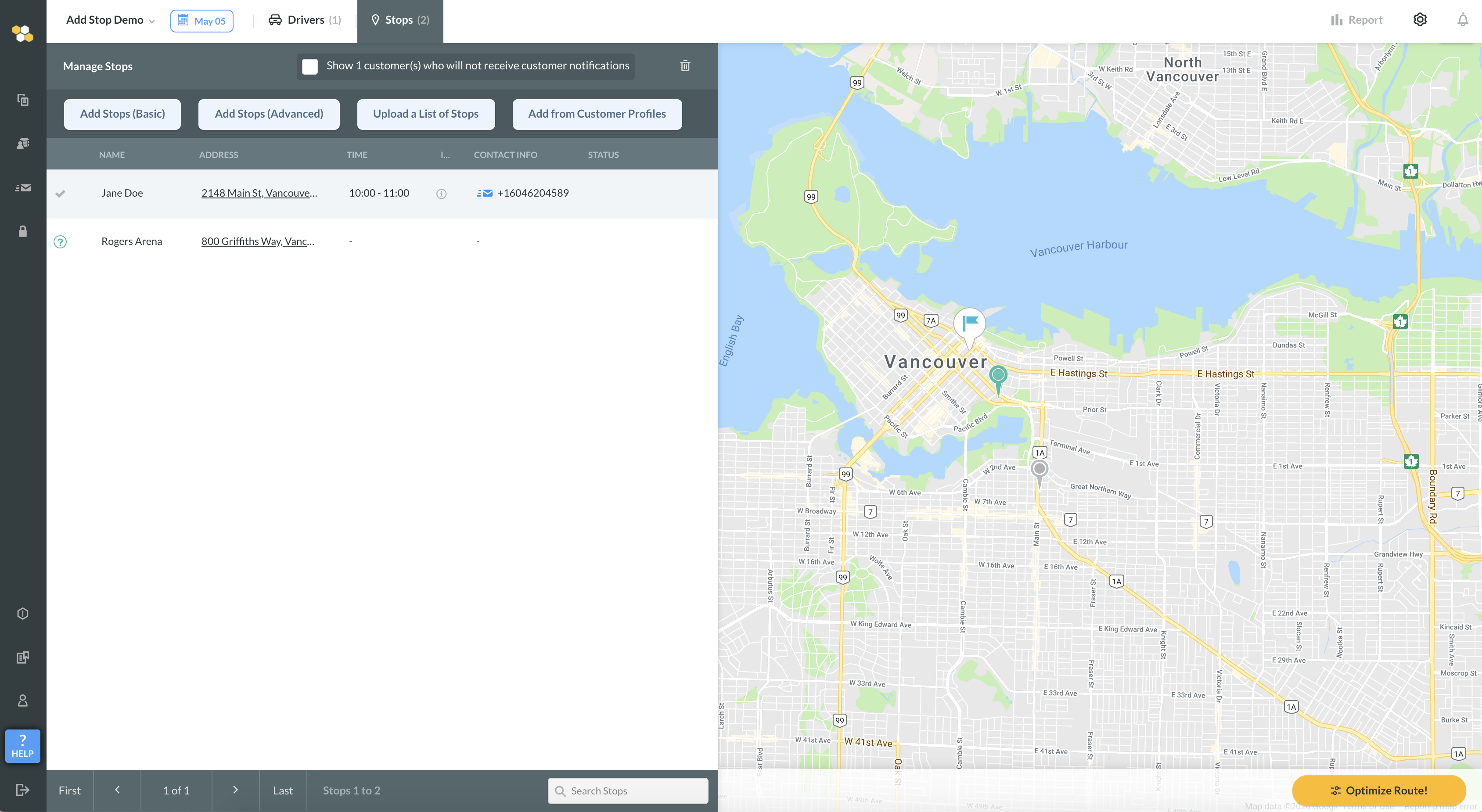
The new stop "Rogers Arena" (in green) is added to the project.
